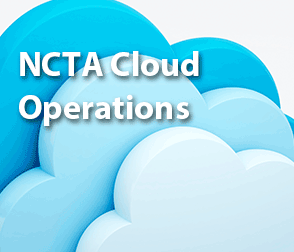NCTA Cloud Operations
COURSE DESCRIPTION:
In this course, you will research cloud operations and what it means to be a certified cloud master; deploy and configure various PaaS and IaaS cloud services; employ automation tools such as Chef and Puppet to manage cloud services; explore data import/export techniques and considerations; manage security and compliance in the cloud; and plan and execute a phased cloud migration.
Target Student:
This course is designed for system administrators or cloud technologists who wish to further develop their skills for evaluating, deploying, and administering cloud services. This includes evaluating and selecting Platform as a Service (PaaS) solutions and deploying applications to the cloud, as well as maintaining, securing, and optimizing cloud solutions to achieve the best Total Cost of Ownership (TCO) and Return on Investment (ROI).
Hardware Requirements: For this course, you will need one computer for each student and one for the instructor. Each computer will need the following minimum hardware configurations:
1 GHz or faster 32-bit (x86) or 64-bit (x64) processor
1 gigabyte (GB) RAM (32-bit) or 2 GB RAM (64-bit)
16 GB available hard disk space (32-bit) or 20 GB (64-bit)
CD-ROM drive (if installing any software from a CD-ROM)
Keyboard and mouse (or other pointing device)
1024 x 768 resolution monitor recommended
Network cards and cabling for local network access
Internet access (contact your local network administrator)
Printer (optional) or an installed printer driver
Projection system to display the instructor's computer screen
Software Requirements
Microsoft Windows 10
Course Objectives: In this course, you will deploy, configure, and administer Platform as a Service (PaaS) and Infrastructure as a Service (IaaS) solutions as needed to function as a Certified Cloud Master.
Describe cloud operations.
Plan cloud services Implementation.
Deploy a cloud application with Digital Ocean.
Deploy a cloud application with Heroku.
Deploy websites with Microsoft Azure.
Implement Azure Cloud Services and virtual machines.
Manage Azure applications with Visual Studio.
Deploy applications with Amazon Web Services.
Deploy applications to Opscode Chef.
Manage cloud services with Chef.
Describe Puppet.
Implement Rackspace Cloud Servers.
Import and export data from cloud services.
Manage security and compliance in cloud solutions.
Plan and execute a phased cloud migration.
Course Outline:
Lesson 1: Identifying Benefits of Cloud Computing
Topic A: Overview of Cloud Computing Technologies and Roles
Topic B: IT Administration Requirements for Cloud Services
Topic C: Business Requirements for Cloud Service Administration
Lesson 2: Planning Cloud Service Implementation
Topic A: Determine Hardware, Software, and Network Requirements
Topic B: Assess Risks of a Cloud Deployment
Topic C: Coordinate with End-Users and Business Stakeholders
Topic D: Plan Automation and Configuration Management
Topic E: Determine Cloud Service Support Resources
Lesson 3: Deploying a Cloud Application with Digital Ocean
Topic A: Determine Cloud Application Implementation Requirements
Topic B: Deploy a Droplet on Digital Ocean
Lesson 4: Deploying a Cloud Application with Heroku
Topic A: Identify Cloud Application Features of Heroku
Topic B: Deploy a Heroku App
Topic C: Scale and Update Applications on Heroku
Topic D: Secure Heroku Applications with Git Bash
Lesson 5: Deploying Websites and Apps with Microsoft Azure
Topic A: Overview of Microsoft Azure
Topic B: Deploy Websites and Apps in Microsoft Azure
Topic C: Manage Data and Storage in Microsoft Azure
Lesson 6: Implementing Azure Cloud Services and Virtual Machines
Topic A: Implement Azure Cloud Services
Topic B: Implement Azure Virtual Machines
Topic C: Manage Microsoft Azure Cloud Services
Lesson 7: Managing Azure Applications with Visual Studio
Topic A: Publish Applications to Azure with Visual Studio
Topic B: Migrate .NET Applications to Azure with Visual Studio
Lesson 8: Introduction to AWS
Topic A: AWS Components
Topic B: AWS Deployment
Lesson 9: Deploying Applications to Opscode Chef
Topic A: Overview of Opscode Chef
Topic B: Install the Chef Client
Topic C: Implement Chef Cookbooks
Lesson 10: Managing Cloud Services with Chef
Topic A: Manage Azure Services with Chef
Topic B: Managing Amazon Web Services with OpsWorks
Lesson 11: Introduction to Puppet
Topic A: Determine How Puppet can Streamline Cloud Management
Topic B: Get Started with Puppet
Lesson 12: Implementing Rackspace Cloud Servers
Topic A: Compare IaaS to Traditional Infrastructure Solutions
Topic A: Overview of OpenStack
Topic B: Overview of Rackspace Cloud Services
Topic C: Deploy a Rackspace Cloud Server
Topic D: Manage QoS
Lesson 13: Importing and Exporting Data from Cloud Services
Topic A: Determine Requirements for Cloud Data Import and Export
Topic B: Import Data to and Export Data from a Cloud Network
Lesson 14: Managing Security and Compliance in Cloud Solutions
Topic A: Secure Cloud Solutions
Topic B: Manage Compliance for Cloud Solutions
Lesson 15: Planning and Executing a Phased Cloud Migration
Topic A: Plan a Phased Migration
Topic B: Execute Phase 1: Cloud Assessment
Topic C: Execute Phase 2: Deploy a Proof of Concept
Topic D: Execute Phase 3: Data Migration
Topic E: Execute Phase 4: Application Migration
Topic F: Execute Phase 5: Implement Cloud Features
Topic G: Execute Phase 6: Optimize Cloud Implementations
Entrance Requirements:
To ensure your success in this course, you should have experience with basic network and server administration, as well as a strong understanding of cloud technologies. In addition, you should be familiar with evaluating, selecting, and implementing Software as a Service (SaaS) solutions. You can obtain this level of skills and knowledge by taking the following course: NCTA Cloud TechnologiesHigh School Diploma/GED
SCHEDULE DATES
NCTA Cloud Operations Training
5 Hours a Day 4 Days a Week
03/04/2018 to 03/14/2018
$2,500.00
|
||||
NCTA Cloud Operations Training
5 Hours a Day 4 Days a Week
Guaranteed to Run (GTR)
04/01/2018 to 04/11/2018
$2,500.00
|
||||
NCTA Cloud Operations Training
5 Hours a Day 4 Days a Week
Guaranteed to Run (GTR)
05/01/2018 to 05/14/2018
$2,500.00
|
||||
NCTA Cloud Operations Training
5 Hours a Day 4 Days a Week |
03/04/2018
03/14/2018 |
$2,500.00 | ||
NCTA Cloud Operations Training
5 Hours a Day 4 Days a Week |
Guaranteed
to Run (GTR) |
04/01/2018
04/11/2018 |
$2,500.00 | |
NCTA Cloud Operations Training
5 Hours a Day 4 Days a Week |
Guaranteed
to Run (GTR) |
05/01/2018
05/14/2018 |
$2,500.00 | |
- CompTIA
- CISCO
- EC-Council
As an authorized CompTIA partner, Institute of Information Technology offers up-to-date CompTIA training and certification courses. A CompTIA certification is an international industry credential.
- CompTIA A+
- CompTIA Network+
- CompTIA A+ and Network+ Boot Camp
- IT Professional Bootcamp
- CompTIA Security+
- CompTIA Server+
- CompTIA Project+
- CompTIA Cybersecurity Analyst (CySA+)
- CompTIA Train Teh Trainer (CTT+)
- CompTIA Cloud+ Training
- CompTIA PenTest+ Certification Training
- CompTIA CDIA+
- CompTIA Linux+ Powered by LPI
- CompTIA Advanced Security Practitioner (CASP) Training
- Network and System Administrator
- Computer Support Specialist
- Computer Systems Networking and Telecommunications Specialist
- Network and System Administrator Manager
- Computer Support Aadministrator
- Computer And Information Systems Security Analyst
- Computer Systems Networking and Telecommunications Administrator
- Computer Systems Networking And Telecommunications Manager
- Network And System Administrator Manager Professional
Institute of Information Technology is honored to be an authorized CISCO Network Academy Training Institute. CISCO is the worldwide leader in networking. CISCO has shaped the future of the internet by transforming how people connect, communicate and collaborate.
- CISCO MASTER
- Interconnecting Cisco Networking Devices, Part 1 - ICND1
- Interconnecting Cisco Networking Devices, Part 2 - ICND2
- CCNA Routing and Switching
- CCNP Routing and Switching
- CISCO-Individualized CCNA Routing and Switching
- CCNA Security
- CCNP Security
- CCNA Collaboration
- CCNP Collaboration
- CCNA Service Provider
- CCNP Service Provider
- Implementing Cisco Collaboration Devices
- Implementing Cisco Video Network Devices
- Troubleshooting Cisco IP Telephony & Video
- Implementing Cisco Collaboration Application
- Implementing Cisco IP Telephony & Video, Part 1
- Implementing Cisco IP Telephony & Video, Part 2
Institute of Information Technology has the honor of being an authorized EC-Council Accredited Training Center. EC-Council is the worldwide leader in Cyber Security course content. EC-Council has changed the future of the internet by transforming how people deal with and prevent cyberattack.
- Hacking Apprentice
- Hacking Professional
- Cybersecurity Master
- Hacking Master
- Certified Ethical Hacker Training Program C| EH
- Certified Ethical Hacker Practical C| EH
- Certified Network Defender Certification C| ND
- Licensed Penetration Tester Master L| PT (Master)
- Computer Hacking Forensic Investigator Certification C| HFI
- EC-Council Certified Security Analyst (ECSA) Penetration Testing
- Certified Secure Computer User C| SCU
- Certified Network Defense Architect C| NDA
- Project Management in IT Security P| MIT
- EC-Council Network Security Administrator E| NSA
- Certified Cyber Marketing Professional C| CMP
- EC- Council Certified Incident Handler Program E| CIH
- EC-Council Certified Security Specialist E| CSS
- EC-Council Certified Secure Programmer .NET E| CSP
- EC-Council Certified Disaster Recovery E| CDR
- Virtualization Technology Professional E| CVT
- EC-Council Certified Encryption Specialist E| CES
- EC-COUNCIL DISASTER RECOVERY PROFESSIONAL E| DRP
- Advanced Network Defense (CAST 614)
- Certified Application Security Engineer (CASE)
- Cyber Security Boot Camp